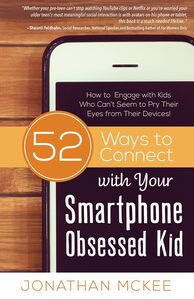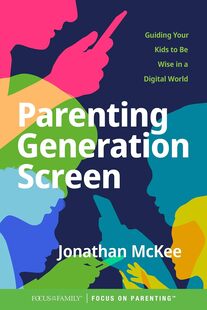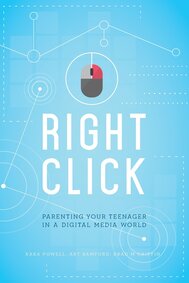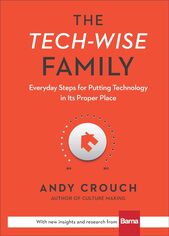|
* THIS POST CONTAINS BOTH AFFILIATE AND PRODUCT LINKS,
ALONG WITH LINKS TO THIRD PARTY WEBSITES AND VIDEOS MENTIONED IN THE POST.*
If your teens are anything like our teens, or the millions across the nation, they're probably attached to their cell phones and/or whatever electronic device they have. In many ways cell phones and iPods and tablets are super helpful and can be great tools if used properly. But when not used properly, your child's device can potentially open the door to all sorts or questionable and dangerous possibilities.
Now we don't want to jump on the bandwagon of trashing technology and and condemning app developers for what they're creating. Instead, we want to offer parents a little help and insight that could help you be a little more aware of what your kids are able to do with their devices.
First, full disclosure. We decided to give our kids their cell phones between the ages of 12 and 13. We chose this time because this was when our kids participated in school and club sports or activities. They would either stay after school, or we would drop them off somewhere for practice. The phone was a way of communicating with us about pick up times or schedule changes. Each kid started with a used or refurbished device. Once they were working, and could afford paying for they own device, they were able to upgrade to a newer phone.
As parents, it is super important that we are aware of what your kids are looking at, what they're doing, and to whom and how they are communicating on their devices.
Let me offer a few suggestions that we have implemented in our home.
1. Only You should have access to your app purchasing accounts. If you are familiar with any app purchasing, you know you need an account that is linked to a credit card in order to purchase and download any app. In our house, there was one account for our app store and our kindle store, and Jay controlled it. Our kids did not have the password and could not purchase apps without parent approval. This simple step can eliminate many of the downloadable dangers run off the bat. In order for you child to download a desired app, they must come and ask you to do it. This leaves you in control of what's being downloaded.
3. Be Okay Saying, "NO".
Not all apps are good for your kids. In fact, many apps have age requirements or restrictions. These app settings are there to help protect kids. However, it's not hard to get around or bypass some of these settings. Be okay saying, NO, to apps that have suggested age restrictions, or apps that you are not comfortable with. We did not allow our kids to use certain social media apps because of age restrictions and of content concerns. We've also found it helpful to explain why we might say, NO, to a particular app. Remember, as parents, one of our jobs is to help our kids learn how to make wise and healthy decisions. Just saying, NO, doesn't teach our kids. It's just, No. But when we teach and disciple our kids by explaining our reasons for saying, NO, we plant seeds of discernment, trust, integrity, and accountability. Over time, and with consistent use, these seeds will grow our kids into fruitful young men and women.
With a little education and some diligent awareness, you can walk along side your child knowing you are doing your best to keep them safe.
With all of this, you must also be able to talk with your kids about technology, the internet, social media, apps, streaming services, and the good and bad of all of it. Being able to have open communication with your kids, especially your pre-teens and teens, is super important. If you missed our post on cultivating communication with your kids, you can click the link below. It might be a helpful read.
Thanks for reading
- jay & amy
0 Comments
Leave a Reply. |
Welcome to the Life in the Higham House , we are glad you are visiting. As a family of 7, we have had our fair share of adventures. We share our stories with the hope of passing along what we have learned, what we love, and what God is doing in our lives to encourage you and your family. But we love to hear from our readers, so please share your thought in the comment section of each post.
Archives
July 2024
|
LIFE IN THE HIGHAM HOUSE
|
Copyright Notice
The content, pictures, and graphics, unless otherwise noted, are the sole property of LifeintheHighamHouse.com. You are free to use a graphic as long as it links back to the original post. You may not edit, crop, in anyway modify or change, remove watermarks or logos, without written permission from LifeintheHighamHouse.com. Materials that are offered as free resources are made available for you to download for personal use only. Please see to the specific requirements of the individual item. |
Life in the Higham House is an Amazon Associate and we earn from qualifying purchases.
|
Managed by Just Ducky Media Group
COPYRIGHT © 2023 - 2024