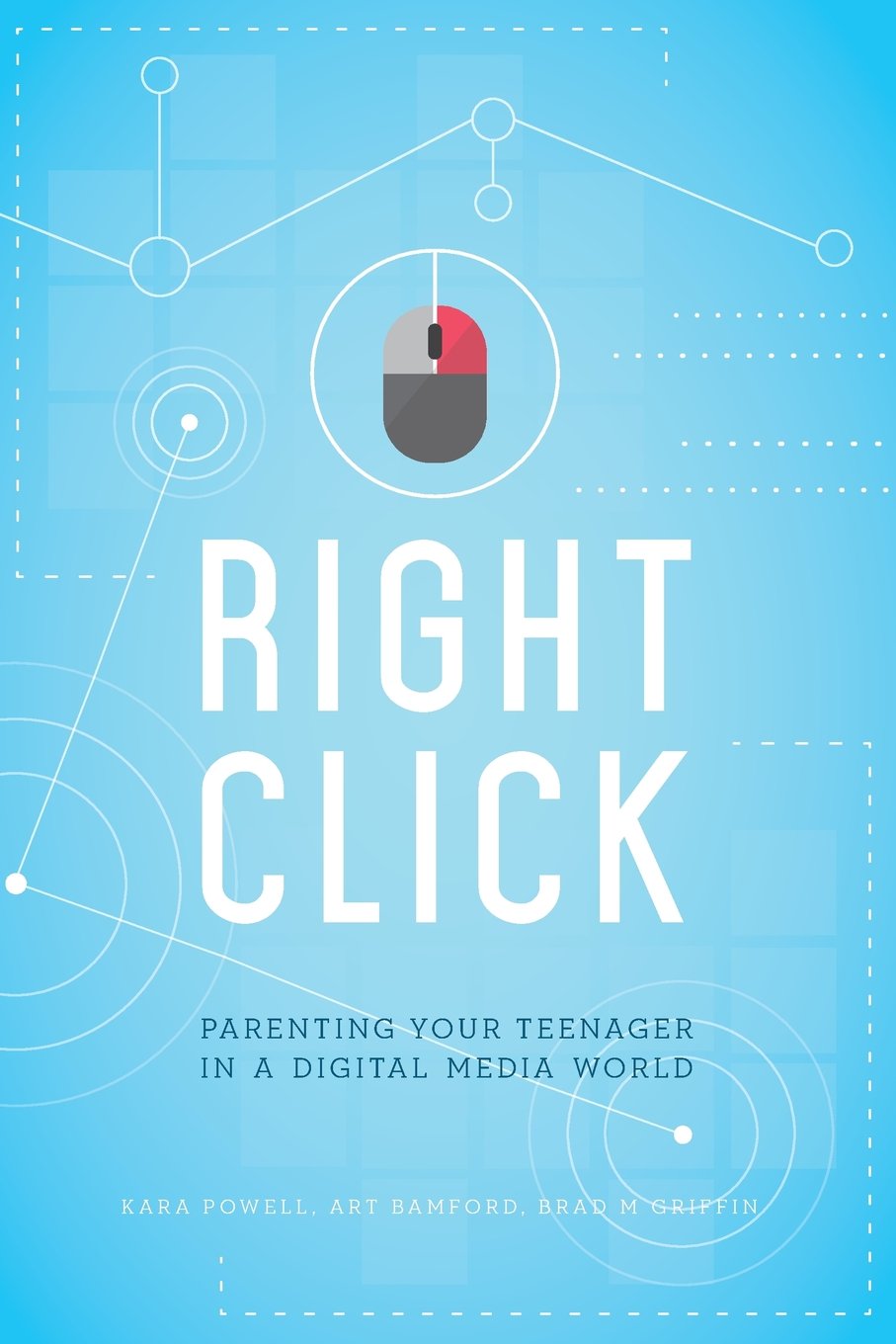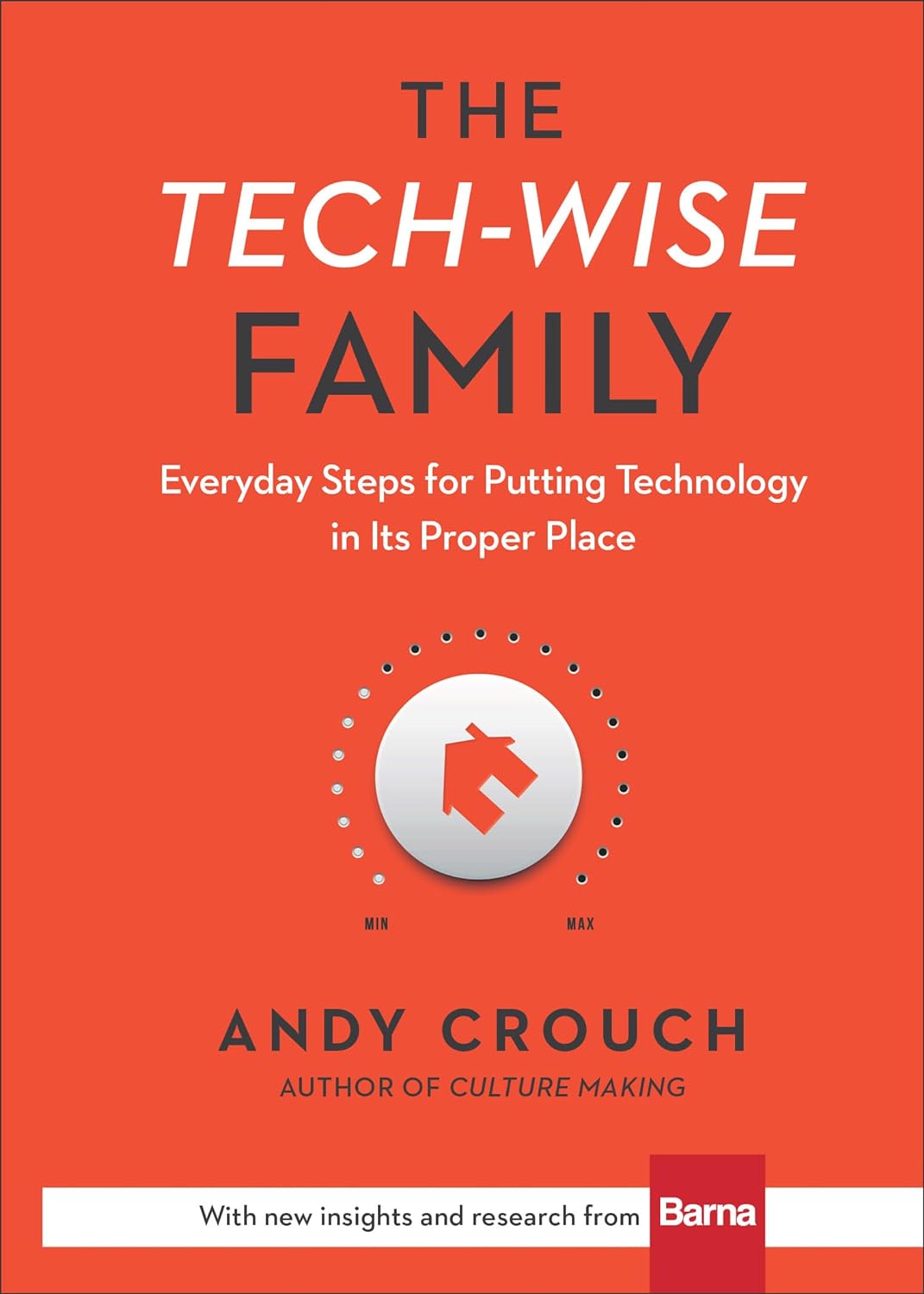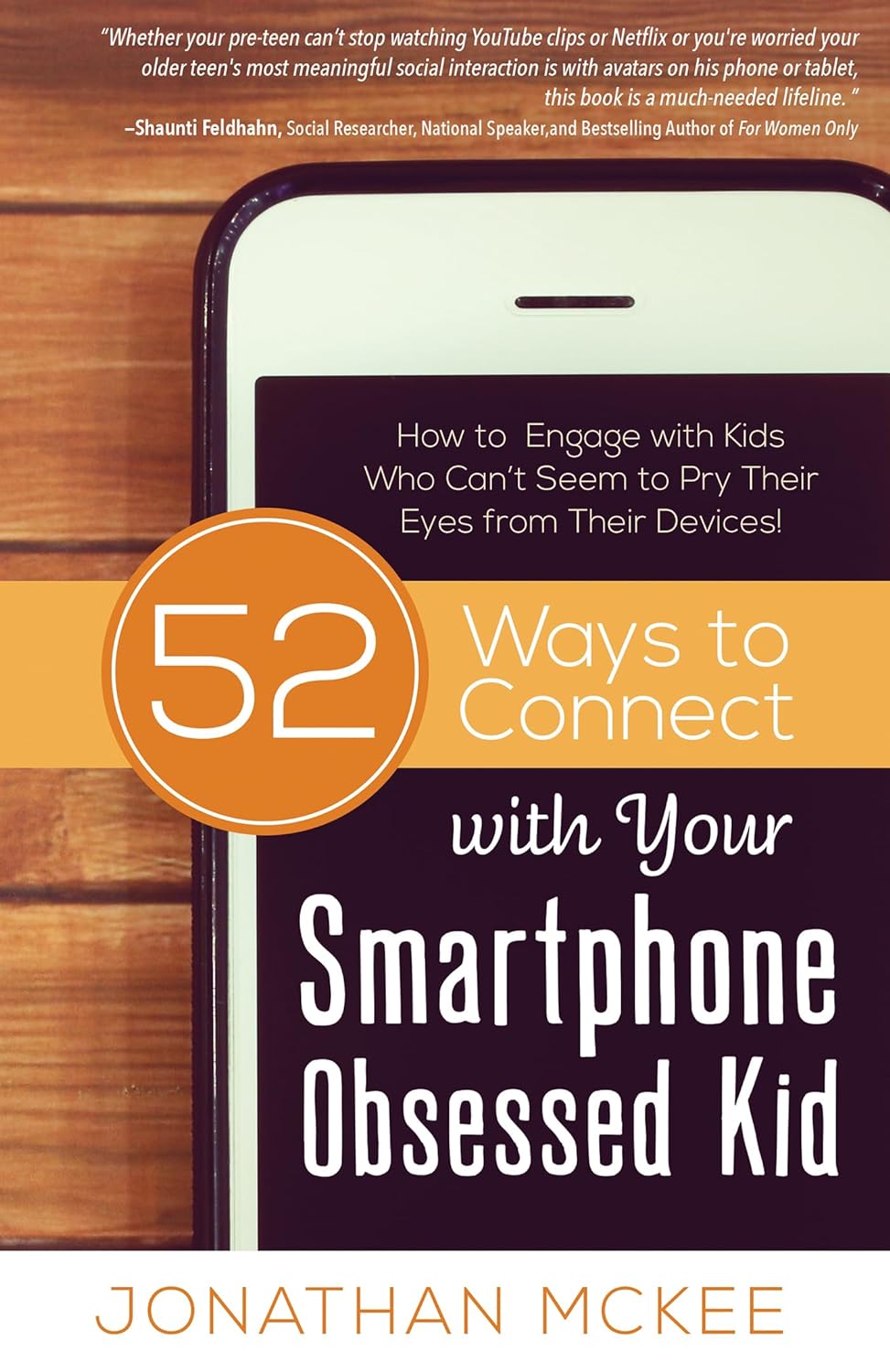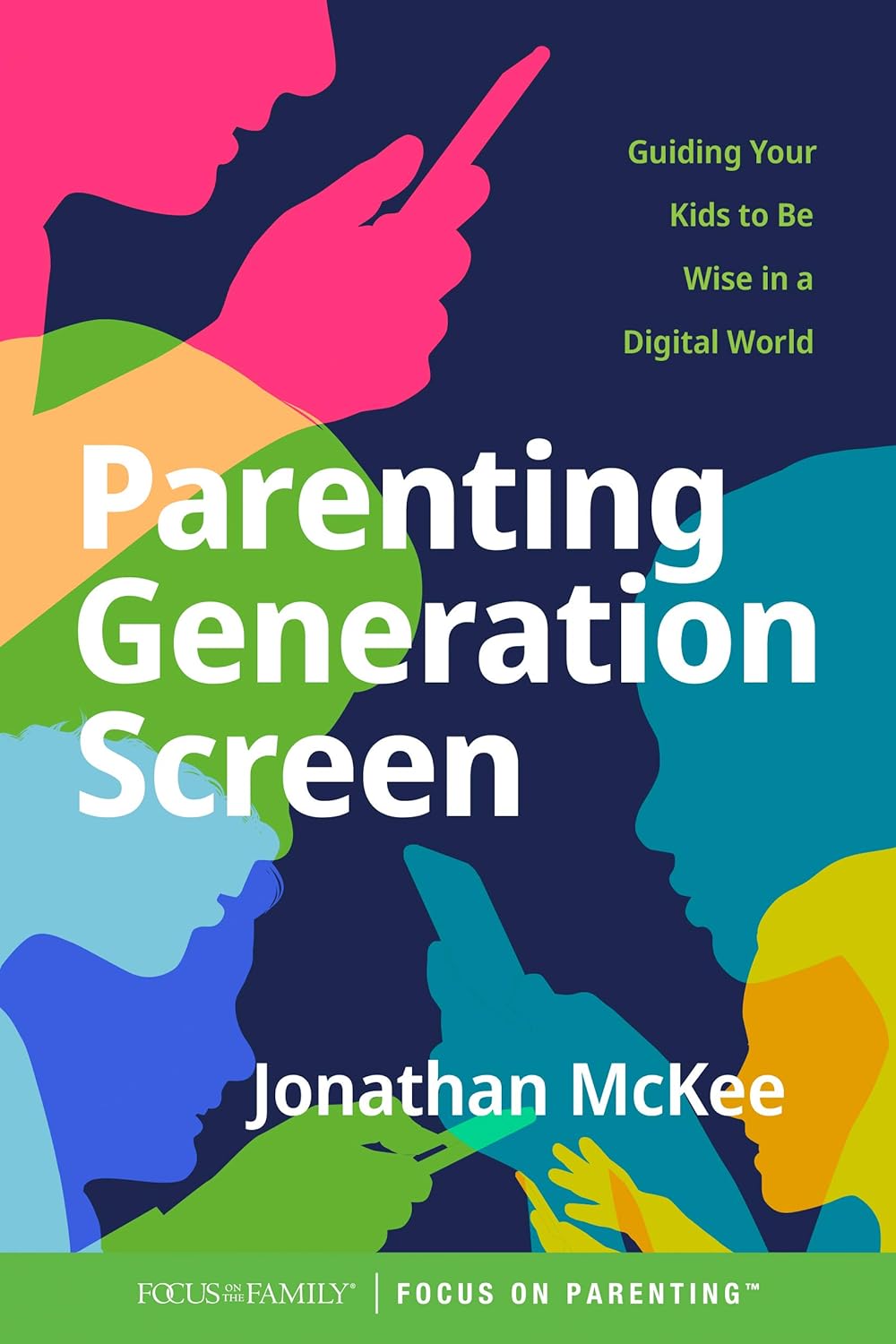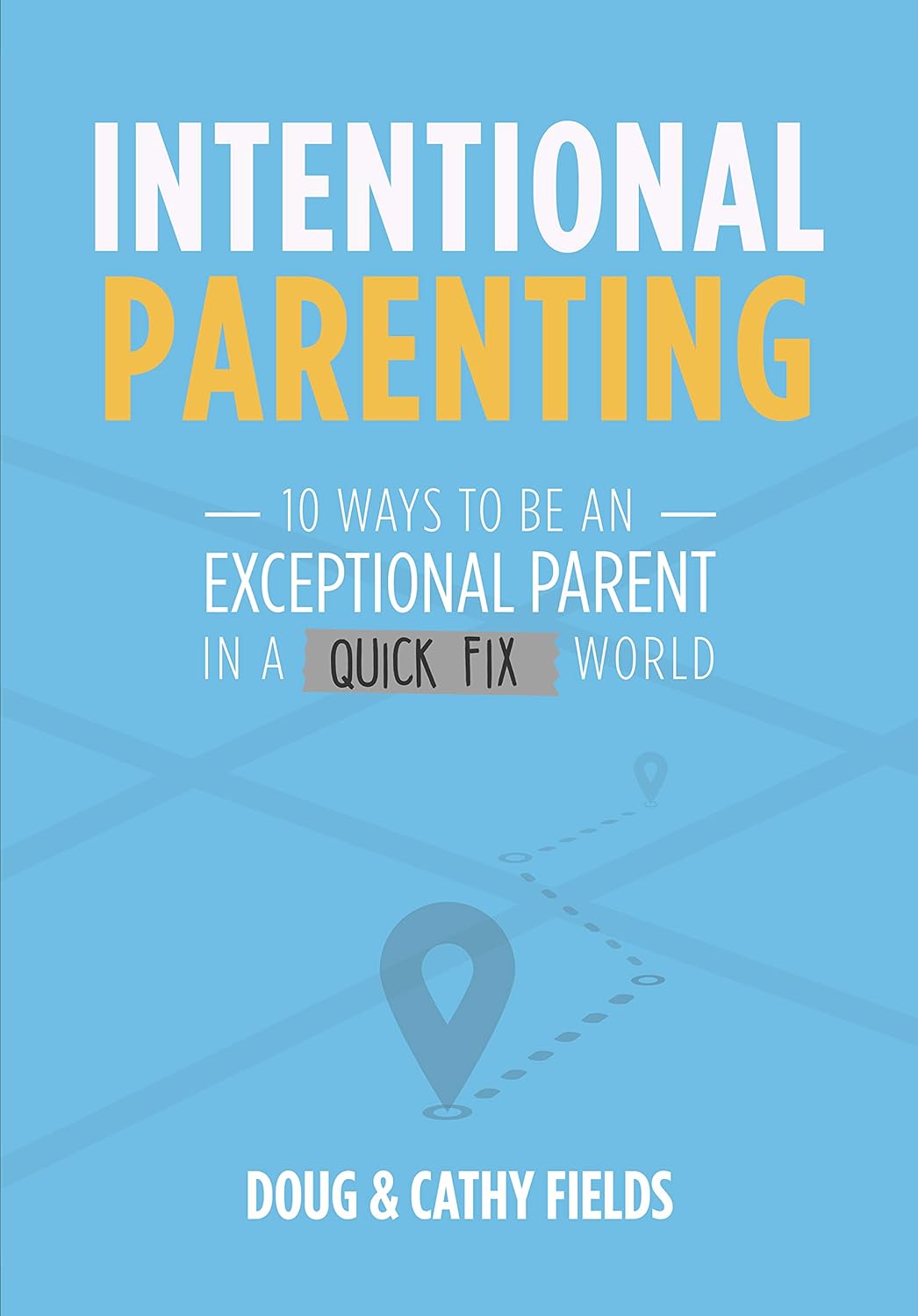|
* THIS POST CONTAINS BOTH AFFILIATE AND PRODUCT LINKS,
ALONG WITH LINKS TO THIRD PARTY WEBSITES AND VIDEOS MENTIONED IN THE POST.*
Do your kids have a smartphone?
In March of 2013, the Pew Internet & American Life Project, said that "78 percent of young people, ages 12 to 17, now have cellphones. Nearly half of those are smartphones, a share that's increasing steadily..." as reported by the Huff Post, Tech page, in the March 12 post titled, "Teenagers Increasingly Use Smartphones To Access The Web: Report" That was then. According to PEW Research article posted on January 5th, 2024, "nearly all U.S. teens say they use the internet every day (96%). And the share of teens who report being online “almost constantly” has roughly doubled since 2014-2015 (24% vs. 46%)." (Teens and Internet, Device Access Fact Sheet, Pew Research Center.)
The capabilities of the smartphone are almost endless as manufacturers continue to discover new advancements in technology. With every release of a new phone, another huge step forward is taken. Like wise, mobile apps exist for just about everything. And if it doesn't exist now, it will tomorrow.
The smartphone is a great tool, when used wisely. But left to the natural devices of the teenage mind, the smartphone can be just a dangerous as an unmonitored computer. With powerful browsing capabilities and the internet access at their figure tips, you can search and view just about anything and everything on the web.
As parents, we should know what is on our child's phone. From the contacts in their address book, to the apps they've downloaded, to the sites they visit, we should be aware of everything and everywhere the phone goes. And just as we would check the browsing history on a desktop, we should be checking the browsing history on our kids smartphone.
As we work with students, parents, and families, we are often asked about cell phones and digital usage. Out of a concerned for how their kids use cell phones and devices, they're looking for suggestions. I shared with her these 4 thoughts.
5. Check Their History Regularly. With your settings and perimeters in place, make a point to check your kids phone regularly. Using the settings within the phone you can view recent browsing history and searches, as well as searches on social media platforms. You should also scroll through their social media feeds to see the content that the algorithms are gathering and showing. And don't forget their email, including Junk Mail and the Trash.
Also be aware of the photos in their photo albums. New phones/devices now include deleted and hidden folders that require password or fingerprint/facial recognition. It sounds intrusive, but it is easier than ever before to access content that is not safe for kids.
We would love to say that these practices were enough to keep our kids safe. For as easy as it is to find questionable content, it's just as easy for others to send it to your kids. We've learned that perimeters, guidelines, and restrictions only go so far. To help your kids navigate the digital world, you must work on having open communication and persistence. Talk openly and honestly with your kids. Stay current with software updates and privacy settings. Talk and learn from other parents.
It's okay to be a proactive parent. Knowing what your kids are doing when they are on their mobile devices is important. Policing where they've been and where the go, is good. There's nothing wrong with checking up and knowing what their doing online. Because, whether you realize it or not, someone else probably is. But that is a topic for another time. We recommend these resources
[ affiliate links ]
What do you think? We'd love to hear your thoughts and feedback. Share what you do and how you handle the issue of smartphones and internet usage with your kids. Got a couple of good ideas, share them in the comments for others to read and use. And as always, thanks for reading!
- jay & amy
0 Comments
Leave a Reply. |
Welcome to the Life in the Higham House , we are glad you are visiting. As a family of 7, we have had our fair share of adventures. We share our stories with the hope of passing along what we have learned, what we love, and what God is doing in our lives to encourage you and your family. But we love to hear from our readers, so please share your thought in the comment section of each post.
Archives
July 2024
|
LIFE IN THE HIGHAM HOUSE
|
Copyright Notice
The content, pictures, and graphics, unless otherwise noted, are the sole property of LifeintheHighamHouse.com. You are free to use a graphic as long as it links back to the original post. You may not edit, crop, in anyway modify or change, remove watermarks or logos, without written permission from LifeintheHighamHouse.com. Materials that are offered as free resources are made available for you to download for personal use only. Please see to the specific requirements of the individual item. |
Life in the Higham House is an Amazon Associate and we earn from qualifying purchases.
|
Managed by Just Ducky Media Group
COPYRIGHT © 2023 - 2024